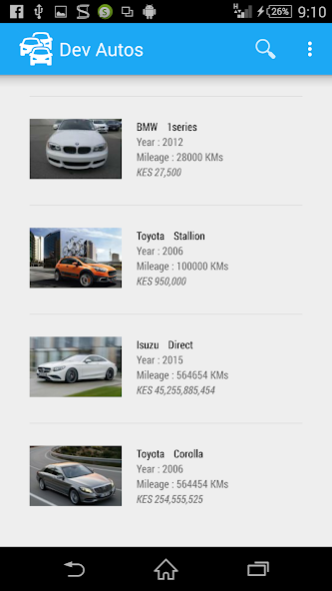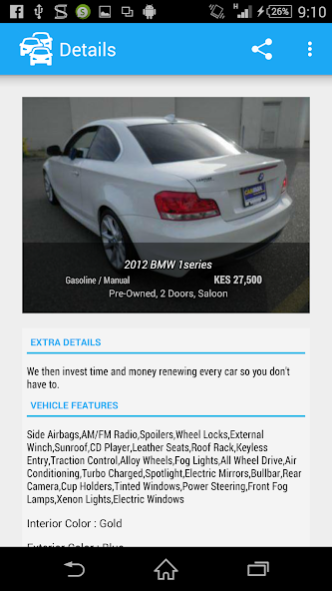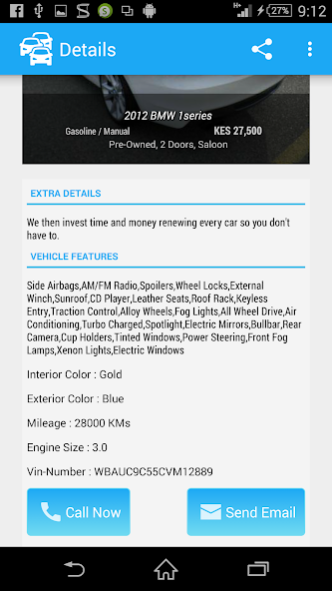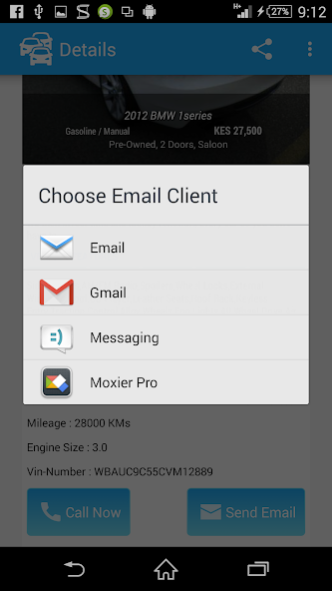Dev Autos 1.0
Continue to app
Free Version
Publisher Description
You run a vehicle dealership business? This app is for you. It’s a demo of what you can get to take your dealership to the next level.
AUTOMATIC DATA SYNC.
Stock is updated using web interface hosted separately. The app syncs the new data with the web backend. The backend is made using latest web technologies; Laravel 5.0, Bootstrap 3. We have REST API as the interface between the web backend and this app. Discuss our API with your IT team. http://dealer.twigahost.com/api_doc.html
OFFLINE ACCESS:
Your customers will love you for providing your stock information even when out of data range. There is an internal database where all the data is stored. This means we only sync once and vehicle information is available. Makes the app work always even when user has no access to data service, or is out of Wi-Fi range.
EFFICIENT IMAGE AND DATA LOADING.
Images are not stored in user device to avoid wastage of space. The loading is very fast though. Once loaded they are cached in short term memory for immediate repeat use.
ONE TOUCH CALL / EMAIL
You can set your contact info on the web backend and it will sync automatically with all app users. Your customers will have an option to touch call button and get to your offices any time.
- We provide the web interface demo on request.
- Your final copy will have your auto business color and logo.
- More app features can be discussed and developed on request.
- **Images and vehicle information provided is test data with and not actual sale.
About Dev Autos
Dev Autos is a free app for Android published in the Office Suites & Tools list of apps, part of Business.
The company that develops Dev Autos is Kevin Mungai. The latest version released by its developer is 1.0.
To install Dev Autos on your Android device, just click the green Continue To App button above to start the installation process. The app is listed on our website since 2015-05-21 and was downloaded 1 times. We have already checked if the download link is safe, however for your own protection we recommend that you scan the downloaded app with your antivirus. Your antivirus may detect the Dev Autos as malware as malware if the download link to com.robisignals.dealer is broken.
How to install Dev Autos on your Android device:
- Click on the Continue To App button on our website. This will redirect you to Google Play.
- Once the Dev Autos is shown in the Google Play listing of your Android device, you can start its download and installation. Tap on the Install button located below the search bar and to the right of the app icon.
- A pop-up window with the permissions required by Dev Autos will be shown. Click on Accept to continue the process.
- Dev Autos will be downloaded onto your device, displaying a progress. Once the download completes, the installation will start and you'll get a notification after the installation is finished.